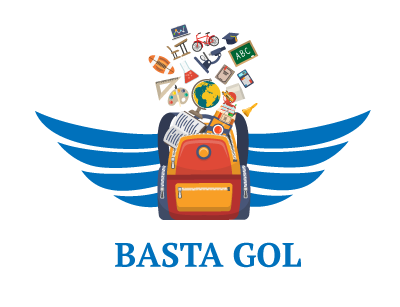How To use The Application
(BROWSER-GOOGLE CHROME )ONLY
)ONLY
1) Teacher Registration
i) Go to http://bastagol.in/
ii) Click on Teacher Icon.
iii) Click on Create an Account.
iv) Register Yourself and save.
2) Create Question Paper
i) Go to http://bastagol.in/
ii) Click on Teacher Icon
iii) Enter Your User Name and Password to login in to bastagol.in .
iv) Click on Question Paper and select Create paper link.
v) Fill all the information in form and create link.
3) Upload Test File
i) Once logged in
ii) Click on Question Paper and select Manage link.
iii) Find or Search Question paper detail in Question Link List and click on upload.
iv) Select the Question paper(word file ) then upload.
4) Generate link
i) Once logged in
ii) Click on Question Paper and select Manage link.
iii) Find or Search Question paper detail in Question Link List and select the Generate link.
iv) Click the Generate Link and create link.