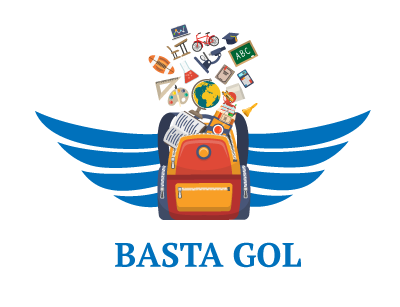How To use The Application
(BROWSER-GOOGLE CHROME )ONLY
)ONLY
1) Student Registration
i) Go to http://bastagol.in/ .
ii) Click on Student .
iii) Click on Create an Account .
iv) Register Yourself and Sign in.
2) Opening Link
i) Copy Url and Open given Url in Chrome only .
ii) Enter your id and password and sign in.
iii) Attempt the Question.
3) Attempt Test
i) Copy/Click Url and Open given Url in Chrome only.
ii) Enter your id and password and sign in.
iii) Give your test.
iv) Select the option of each question and save .
v) Left side of Home screen shows the Question nomber details-
- Define Not Viewed questions.
- Define No. of Ansewered.
- Define Total visit of Question.
- Define Unanswered Question.
vi)Each test have limited time and at the end of test would be submited automatically or submit youself.
4) Answer Sheet
i) Go to http://bastagol.in/ .
ii) Click on Student login.
iii) Enter your username and password and sign in .
iv) This Option is available only after expired test paper link.
v) Check your nombers.
vi) Click on View AnswerSheet.
5) Do's and Dont
i) Open the Application Chrome only
iI) Go to http://bastagol.in/ .
iiI) Click on Student login.
iv) Enter your username and password and sign in.
v) Click on View Answer if wright N/A then you can not check your nomber.
vi) you can check your nomber after expired test paper link from given test dates.